Content of the article
What is this guide about?
Bet9ja is a strong and major betting player in Africa. They received this title for a reason, their website is convenient, and the security of your account is well developed
In this article you will find useful information on how to register or log in to the bookmaker's website, as well as useful tips to help you avoid unnecessary problems in the future
How to register on Bet9ja in Nigeria
This article provides answers to the following questions:
- How to register at Bet9ja?
- How to log in on Bet9ja?
To register, you will need a mobile phone number starting with +234 and an email address
All screenshots below have been taken from a smartphone on iOS, for PC and Android users - the registration process will be no different
Bet9ja com how to sign up
Signing up at Bet9ja is very easy, here's a quick guide on how to do it:
- Go to the Bet9ja website on any of the Register buttons with this article
- Click the Register button
- In the first step you will need to fill in your email, first name, surname and date of birth
- In the second step, you will need to come up with your username, password, select a state and enter your phone number
- In the third step, confirm your phone number with the code that will be sent to you by SMS
- Confirm the registration form
- Confirm your email
- Done. Now you are ready to make your first deposit and place your first bet
Let's take a closer look at this process with the attached screenshots
To get started, go to the bookmaker's website by clicking on one of our Register buttons at the top, in the bookmaker's brief description, at the bottom of your device's screen, or at the bottom of the article
On the bookmaker's website, click on the Register button highlighted in the screenshot below
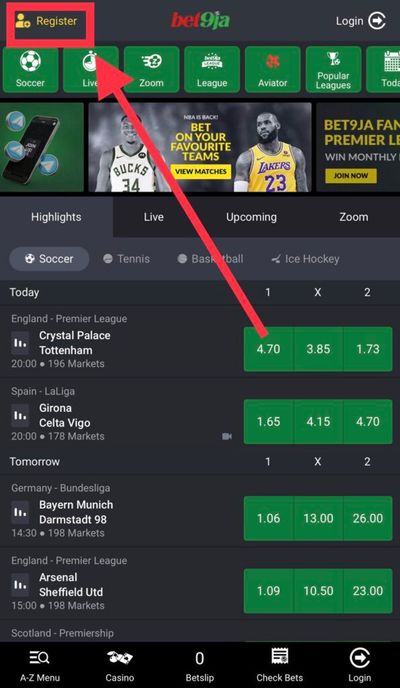
You will see a registration form which consists of three steps. The first step requires you to enter your email address, first name, surname and date of birth
Only use your real details to avoid future problems when withdrawing funds or recovering your account
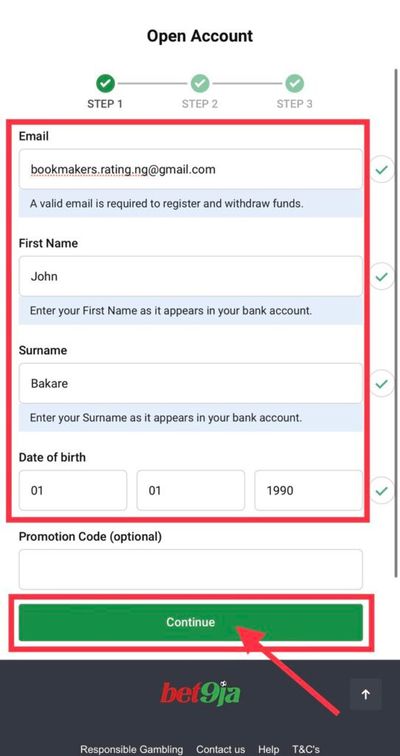
In the second step, you will need to enter your username and password, select a state and enter your phone number
It is recommended that you pay particular attention to your password, using the most complex combination of Latin letters, numbers and symbols
When you're ready, click the big green Continue button
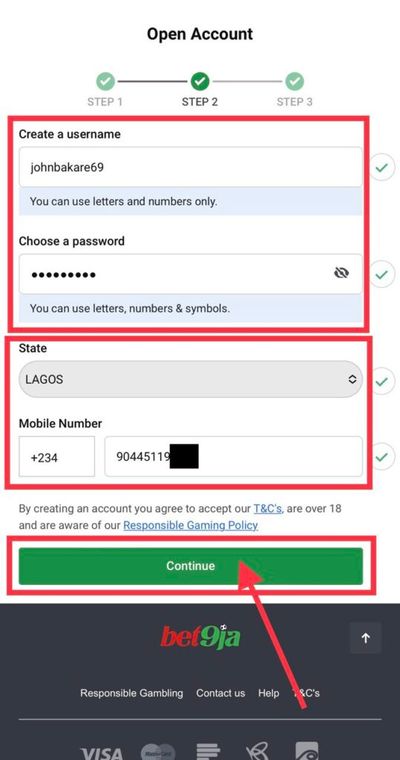
An SMS with a confirmation code will be sent to the number you provided to complete your registration
When you are ready, click on the Verify and Create Account button
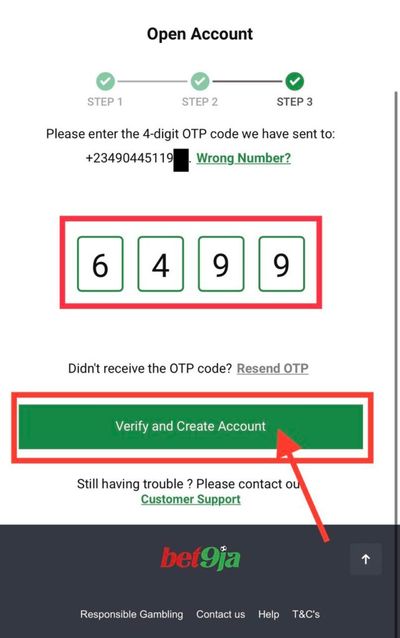
If you have done everything correctly, after registering you will see a screen telling you that you have successfully completed the registration process and asking you to make your first deposit
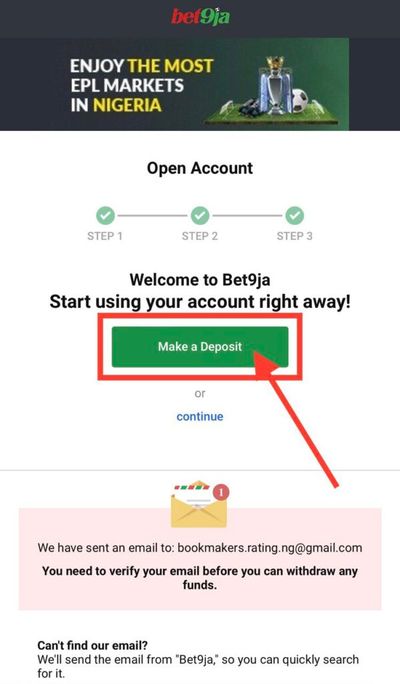
The last step remains - go to the email you specified earlier, find the welcome letter from Bet9ja and click the VERIFY EMAIL ADDRESS button. If you did not find the letter, try to go to the spam folder
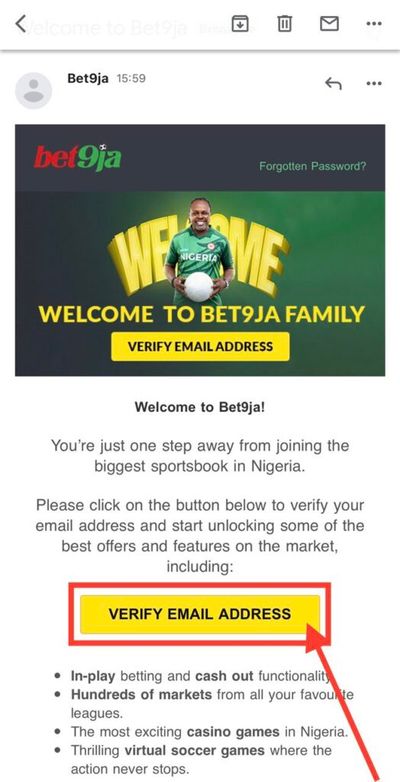
You will be redirected to the Bet9ja website. There you will see a notification that your email has been successfully confirmed
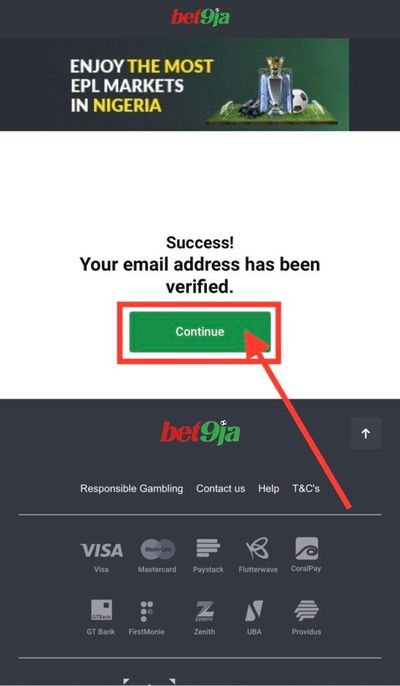
This completes the registration process. We wish you successful betting, high odds and good luck!
How to login Bet9ja in Nigeria
Quick guide to login at Bet9ja:
- Go to the Bet9ja website on any of the Register buttons with this article
- Click the Login button
- Fill in the password and username
- Confirm the login form
Let's take a closer look at this process with the attached screenshots
Click on any of the Register buttons that you can find in this article
On the bookmaker's website, click one of the Login buttons highlighted in the screenshot below
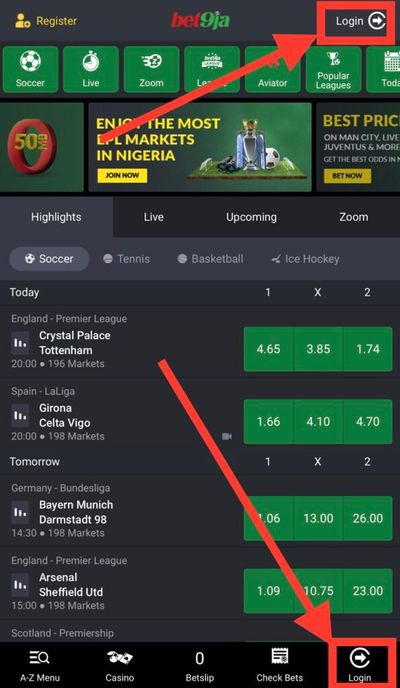
Enter the password and username you specified during registration. Click the Login button
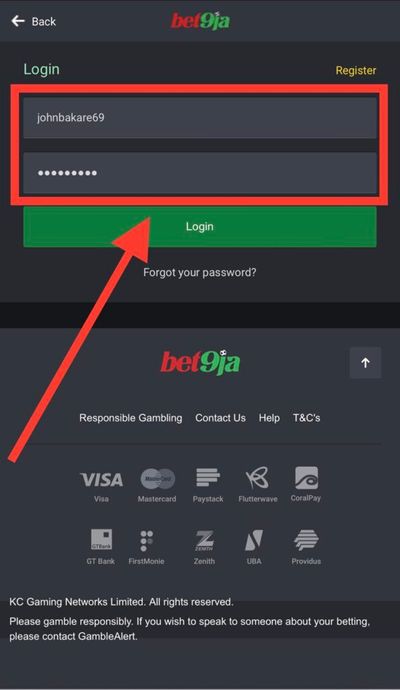
If you have entered everything correctly, you will be logged in to the bookmaker's website
