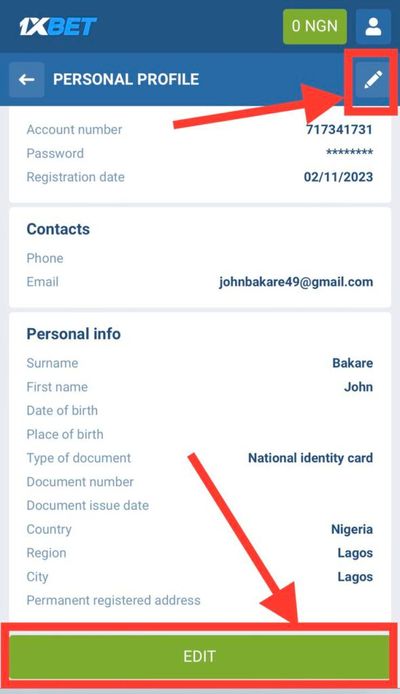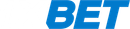Content of the article
What is this guide about?
As you may have guessed, this article is dedicated to various ways of registering, authorization on the site and recommendations on what to do after registration. All processes are described in detail, step-by-step, and visually supported with screenshots. You will also find the current link to the site and a valid promotion code to receive a bonus on your first deposit. If you want to know more about 1xBet, check out our review on it
Do not ignore the section dedicated to recommendations after registration, where you will find useful information on how to protect your account from loss and hacking
How to register on 1xBet in Nigeria
The registration process at 1xBet is very simple and intuitive. All you need is an email address and a phone number starting with +234
In this guide, you'll see screenshots from an iOS smartphone, but the process is the same for Android or desktop users
First, open the bookmaker's website - you can quickly navigate by clicking on the Register button at the bottom of your screen or at the top of the article. Don't forget to copy our promo code promong, you will need it
After that, you will see the 1xBet website and you need to find the green Registration button in the top right corner, click on it
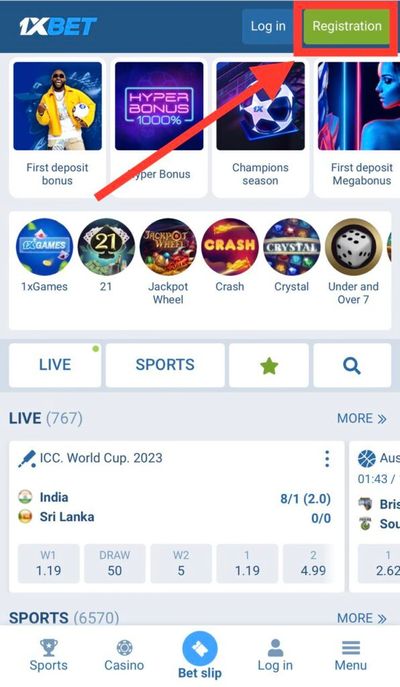
Registration at 1xBet by mobile phone number
Signing up for 1xBet is quite simple. Here is a short list of steps you need to follow to register using your mobile phone number:
- Go to the 1xBet website on any of the Register buttons with this article
- Click the Registration button
- Input of your phone number, confirm it by SMS
- Enter our promo code promong to receive bonuses
- Confirm the registration form
- Done. Now you are ready to make your first deposit and place your first bet
Back to detailed step-by-step instructions with screenshots. You will see a screen with a registration form where you have two options to choose from - a quick registration via phone number or a longer one via email. The first type of registration is easier and faster, so let's start there. Please fill in the phone number and promo code fields. On the screenshot below you can see the completed form
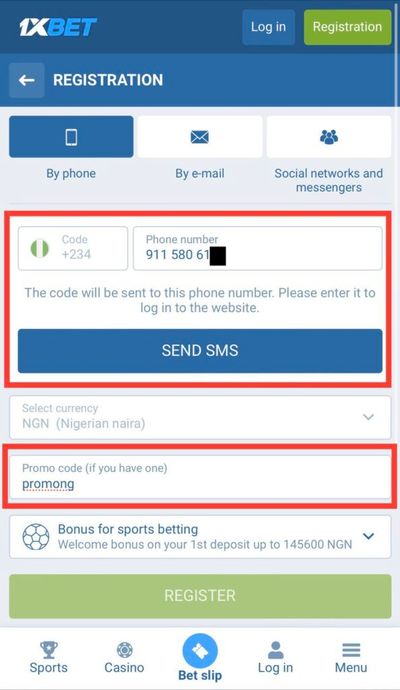
After filling in all the fields as above, click on the "SEND SMS" button. If you have done everything correctly, you will see a message on the screen stating that a confirmation code has been sent to your number
Please note that you should enter your real and current phone number so that you can easily recover your account in the future
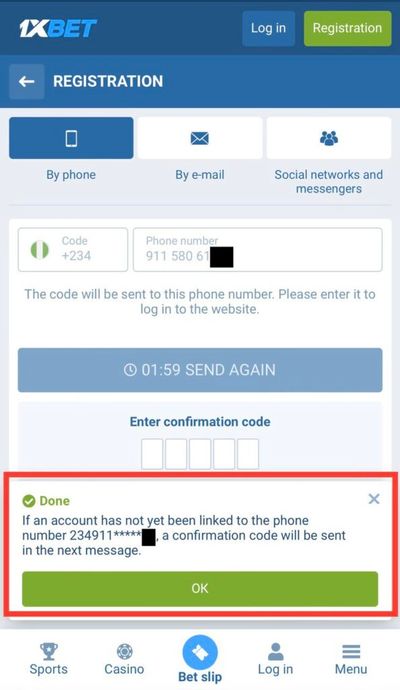
You will receive an SMS with a confirmation code that you must enter in the field located below the phone number input field
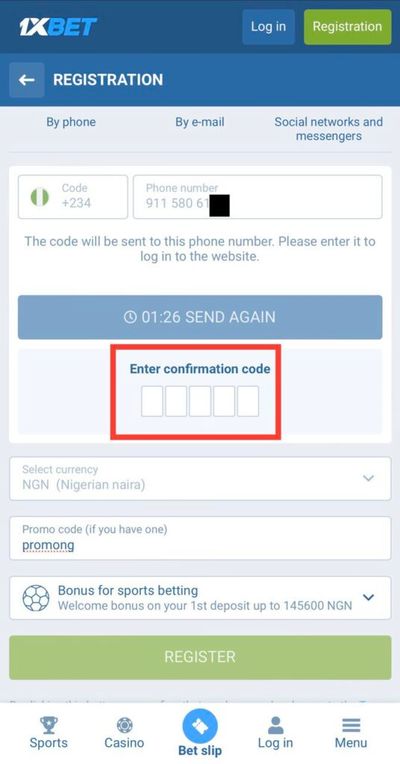
If you have done everything correctly, you will see a message on your phone screen saying that the number has been successfully confirmed
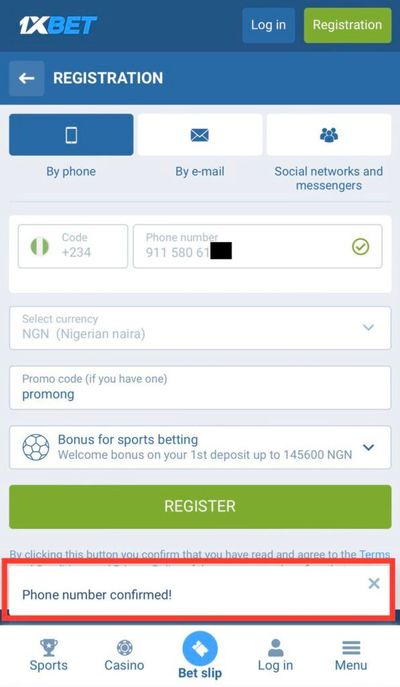
We are almost done! Just press the big green Register button below the registration form. Click on it and see that you have successfully registered!
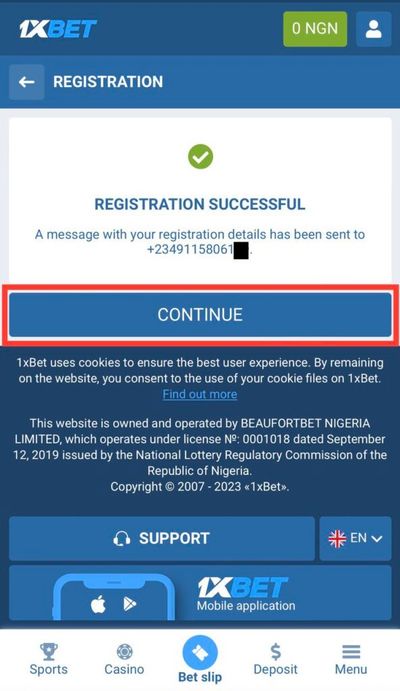
Now you can proceed to your profile and make your first deposit, for which you can receive a bonus of up to 145,600 NGN. You will see a message in the center of the screen when you move to another page
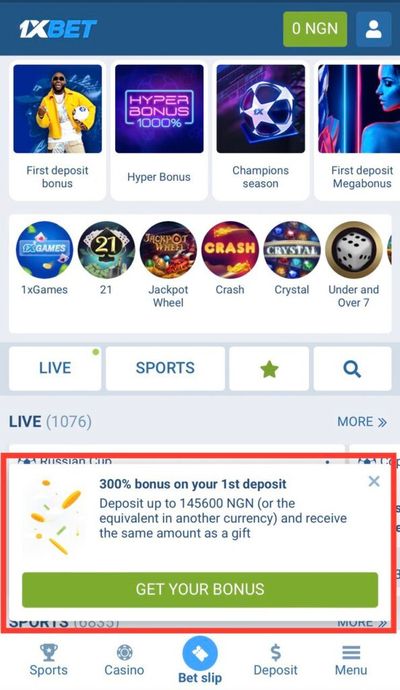
Registration at 1xBet by email
Registration using an email address is a little more complicated than quick registration using a phone number, but don't worry, it's also intuitive, and below you can see a detailed step-by-step process with detailed screenshots
Signing up for 1xBet via email is pretty simple, here's a quick guide on how to do it:
- Go to the 1xBet website on any of the Register buttons with this article
- Click the Registration button
- Select the By e-mail tab
- In the first step, input your name, surname and email
- In the second step, you need to select your region and city
- In the third step come up with a password. Input our promo code promong to receive bonuses
- Confirm the registration form
- Confirm your email within 72 hours
- Done. Now you are ready to make your first deposit and place your first bet
Let's take a closer look at this process with the attached screenshots
The first thing we should do is copy our promo code promong and go to the 1xBet website by clicking the Register button at the bottom of your screen or a similar button at the top of this article
Click on the green Registration button, this will take you to the registration page
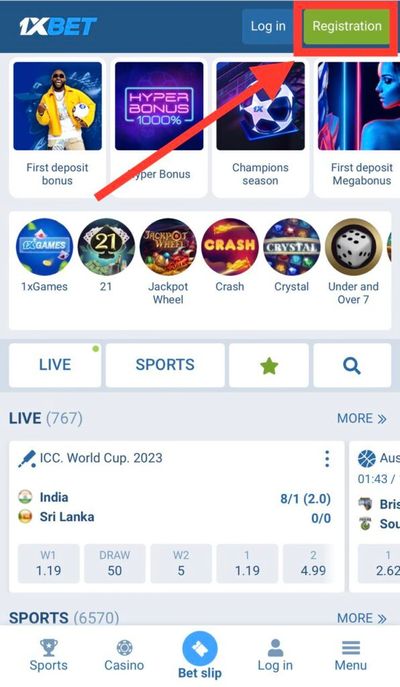
On the registration page, you will need to select the By e-mail tab
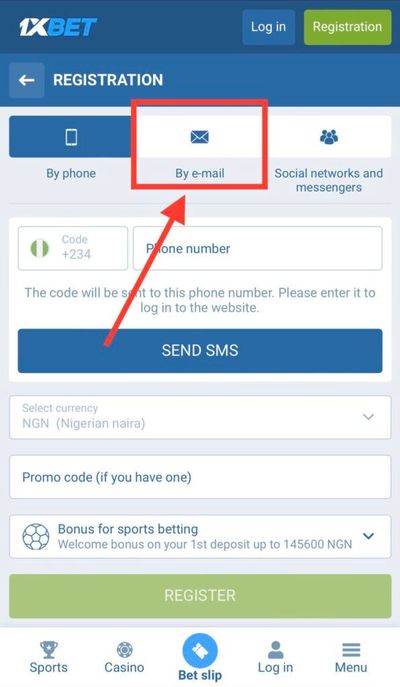
Once you select the By e-mail option, you will see a three-step registration form that you must complete. The required fields are marked with a red border, and on the actual website, they are marked with an asterisk (*). The remaining fields are optional and can be completed at a later time after successful registration
Please make sure that you enter your real and current information to avoid any possible problems in the future. 1xBet managers will be able to recover your account even if it is stolen or you lose access to your phone number/email
Please follow this advice to protect your account and prevent any loss of funds
In the first step, enter your real name and surname, as it appears in the documents. Enter your email, please note that it is best to use Gmail to avoid any problems
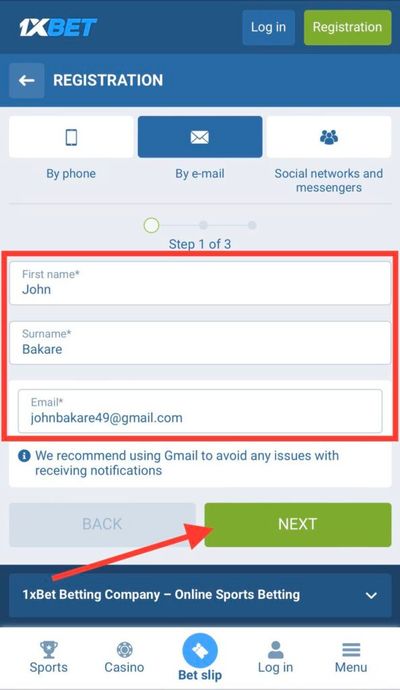
In the second step, you need to select your region and city. You can also enter your phone number, but this is not required
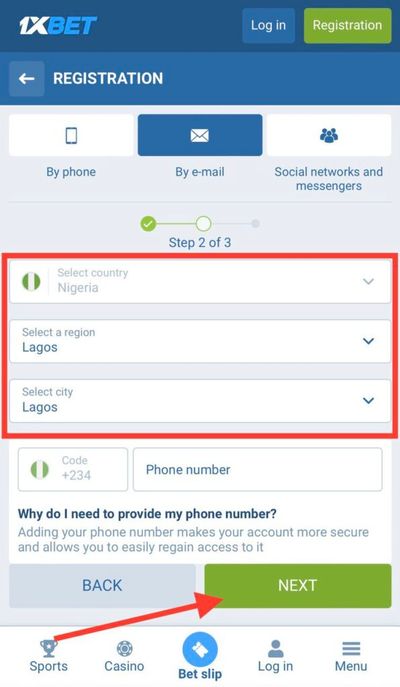
In the third step, it's recommended to pay special attention to your password, as it can only consist of Latin letters and numbers. Please choose a strong password that you do not use anywhere else and that contains upper and lower case letters and numbers. The longer the password, the safer it is. An example of a strong password is "jutFys8ghdbicyjPok" - it is hard to hack and even harder to remember 😄
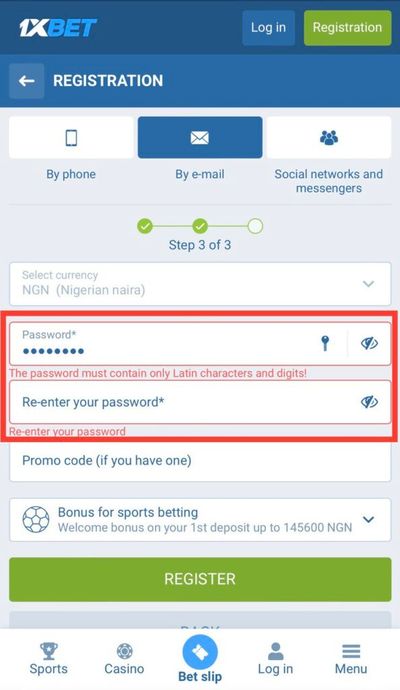
Here is what a fully completed third step registration form looks like, don't forget to use our promo code, you can receive a bonus on your deposit of up to 145,600 NGN
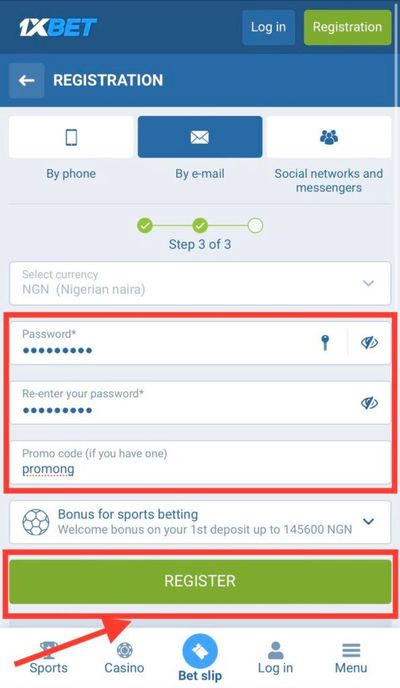
At the bottom of the form click on the big green Register button. If everything is entered correctly, you will see the next screen where 1xBet will offer you to login and warn you that you need to confirm your email within 72 hours
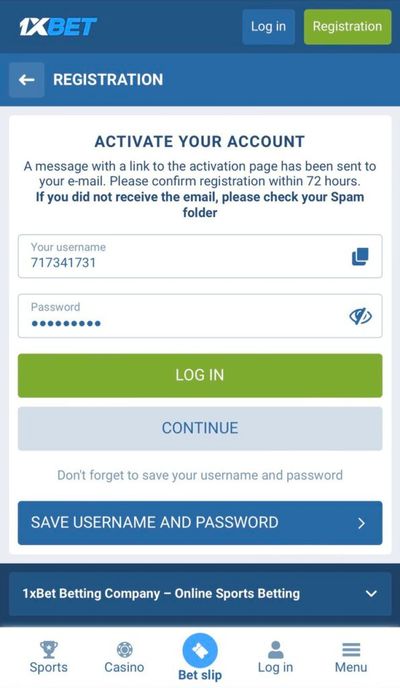
This is the email that will be sent to the email address you entered, you will need to click on the green COMPLETE REGISTRATION button or copy the link below and paste it into your browser
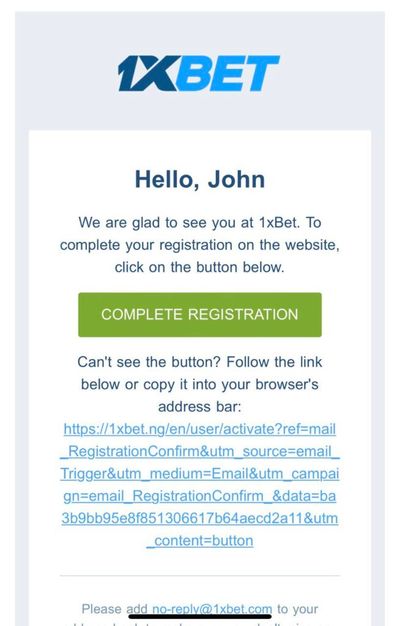
After confirming your email, 1xBet will notify you of the successful activation of your account. Please save your account number, and from here, you can go to the main page to start placing bets
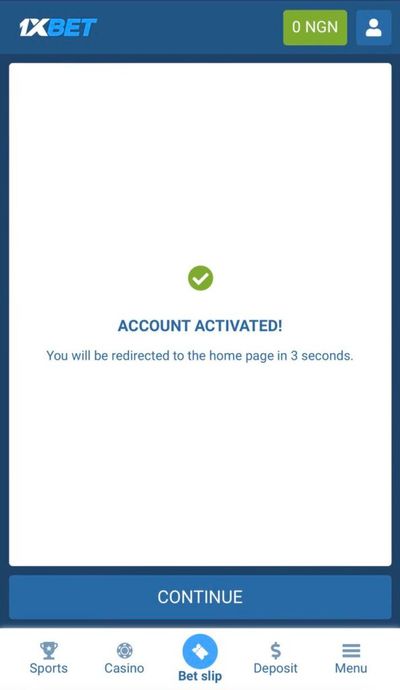
Finally, 1xBet will offer you the opportunity to fund your account immediately so that you can start betting right away. 1xBet offers a wide range of deposit options, from bank cards to cryptocurrencies
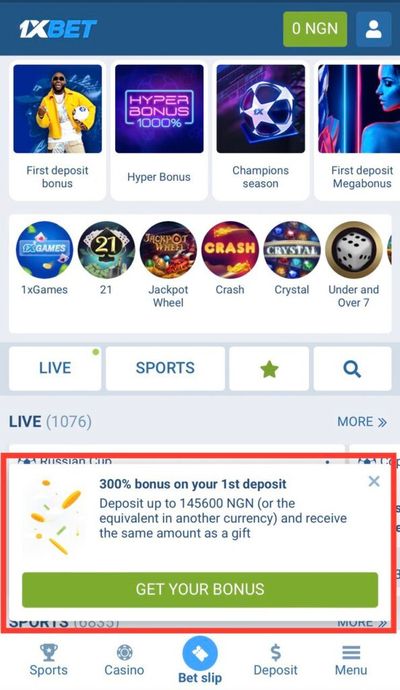
1xBet register by social media
Registration through social networks is quick and easy. Residents of Nigeria can sign up with a Google account
Quick guide to registering at 1xBet via Google Account:
- Go to the 1xBet website on any of the Register buttons with this article
- Click the Registration button
- Select the Social networks and messengers tab
- Pick registration by Google account
- Input our promo code promong to receive bonuses
- Click the REGISTER button
- Select the account you wish to use and agree to provide your details to 1xBet
- Done. Now you are ready to make your first deposit and place your first bet
Let's take a closer look at this process with the attached screenshots
Click the green Registration button in the upper right corner
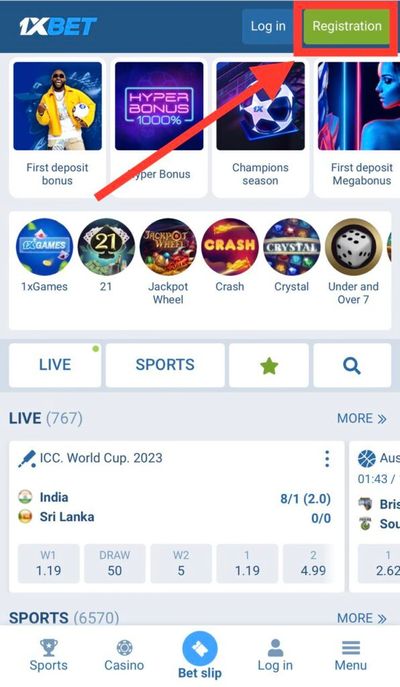
The next step is to select the Social networks and messengers tab
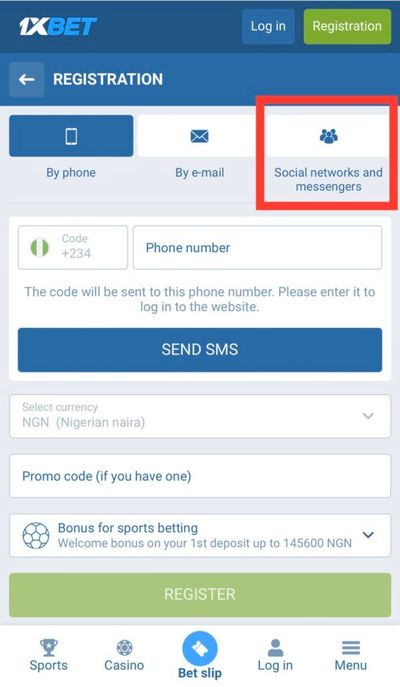
By selecting the necessary tab, you will see a registration form, where you should choose registration through Google Account. Don't forget to enter the promo code promong to receive a bonus of up to 145,600 NGN
When you are ready, click the REGISTER button
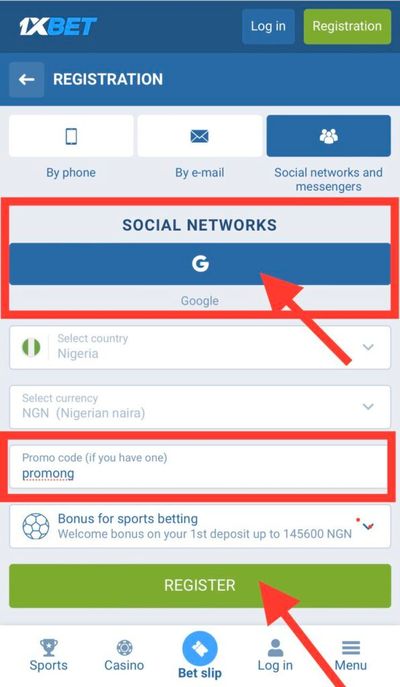
After clicking the REGISTER button, follow the further instructions on the screen of your device
The undeniable advantage of such registration is that in the future you will be able to log in using the social network that is always at your fingertips
How to log in 1xBet in Nigeria
Quick guide to login at 1xBet:
- Go to the 1xBet website on any of the Register buttons with this article
- Click the Log in button
- Enter your unique player ID or email address
- Enter your password
- Confirm the login form
Let's take a closer look at this process with the attached screenshots
Once registered, you can log in to your account from any device, browser, or mobile application. To do this, go to the website and click on the Log in button in the top right corner or at the bottom of the navigation menu.
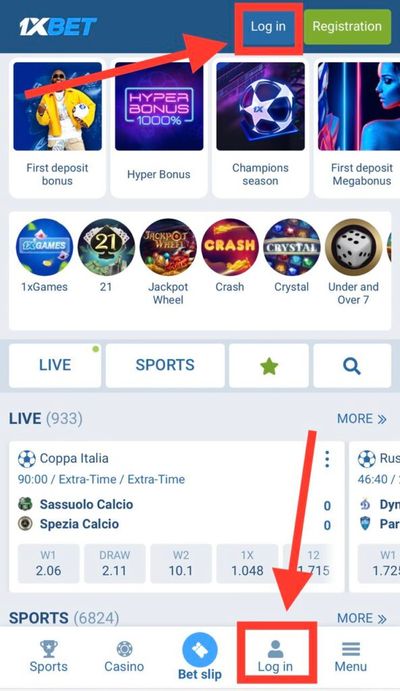
After that, you will see the login form where you can log in using your email, unique player ID, or social networks
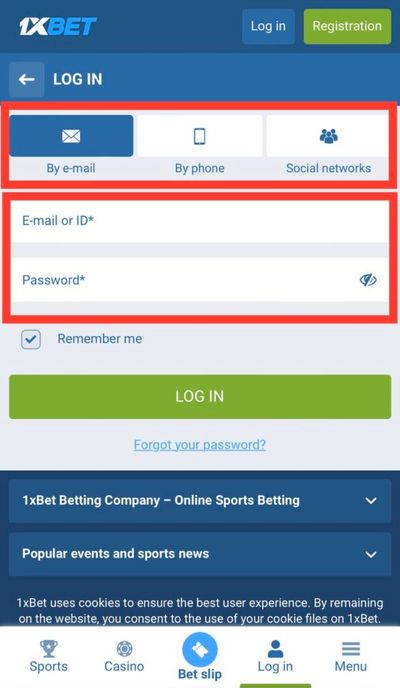
Below you can see the login using the email you used to register in this article. You can also use your unique Player ID, phone number, or Google Account, which you can find in your personal account after registering
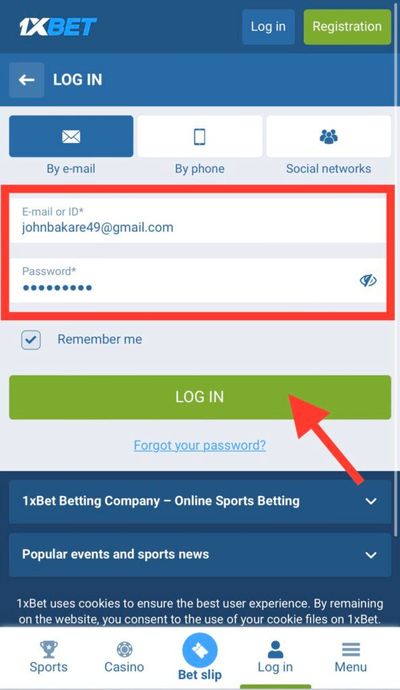
Account security after registration
What to do after registration? In order to maximize the security of your account and prevent loss, hacking, or unauthorized access, it is recommended to enable two-factor authentication and link your mobile phone number if you have not done so during registration
Below you can see how to enable two-factor authentication. The first step is to click the Profile button
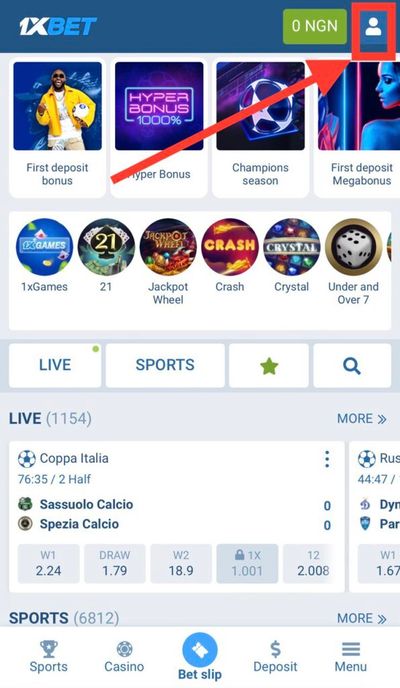
Step Two - select the SECURITY option
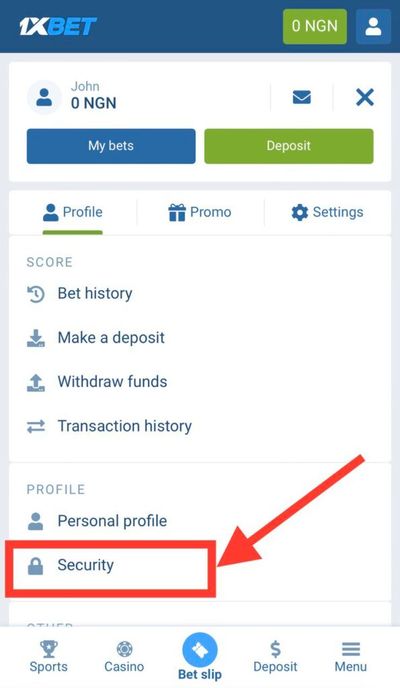
Step Three - select the Two-factor authentication option
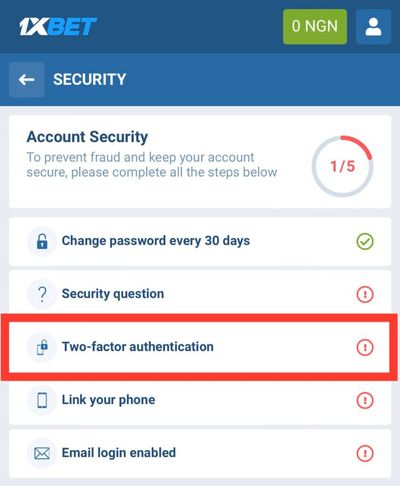
1xBet will provide you with a download link for the two-factor authentication app for your device. Download it and follow the further instructions on your device's screen.
This is the minimum requirement to protect your account, it is recommended to achieve 5/5 in the 1xBet security metric. Please fully review the entire section and follow all the recommendations, as this will make it practically impossible for your account and money to be stolen
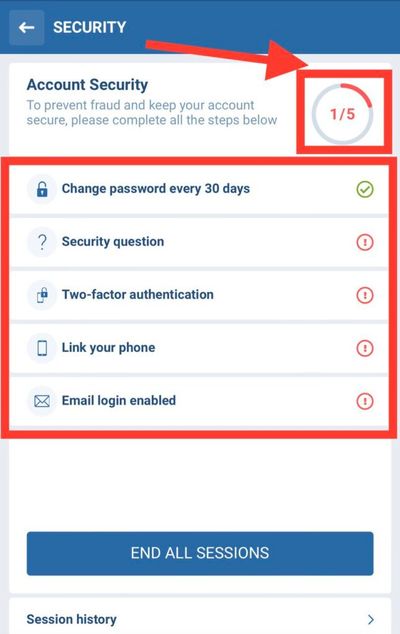
Next, fill in your personal information by selecting the Personal profile option
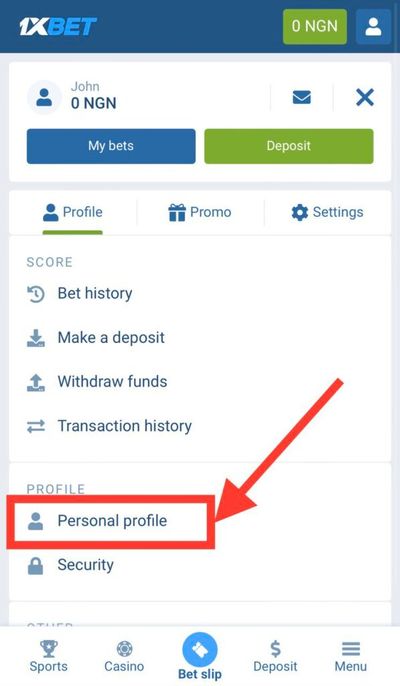
Then click on any of the Edit buttons and fill in all the fields available for editing. Use your real data, this is very important, without it it will be more difficult for you to restore your account and withdraw funds