Table of Contents
BetWinner is a modern and reliable bookmaker that has proven itself not only in the world but also in Nigeria. In addition, online bookmaker BetWinner has an official license that allows it to operate legally. On the BetWinner website you will find an impressive number of sporting events covering almost all the world's matches in many disciplines, many of which can be watched and bet on Live directly on the website or mobile app. All these benefits are already enjoyed by over 400,000 players around the world and you can be one of them, try your luck with BetWinner and its competitive and high odds.
How to Log In Betwinner.ng
Quick guide to login at BetWinner:
- Go to the BetWinner website on any of the Register buttons with this article
- Click the Log in button
- Enter your unique player ID, email address or phone number
- Enter your password
- Confirm the login form
Once registered, you can log in from any device, whether it is a desktop PC, laptop, phone, or mobile application on Android or iOS
To do this, go to the BetWinner website and click the green button Log in
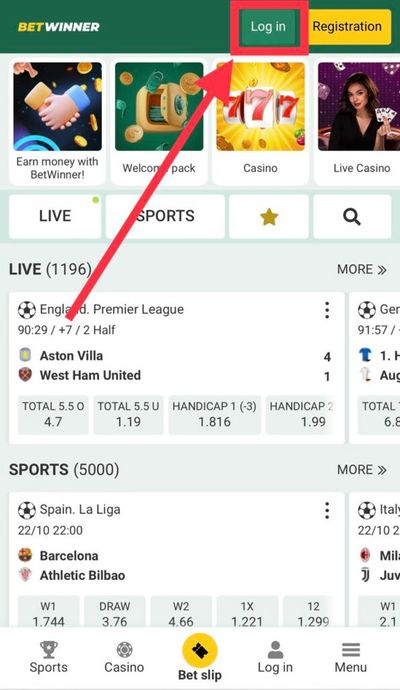
From there, the paths diverge depending on what you're most comfortable logging in with. You can log in to your account using your email address, phone number, or the unique Player ID you received when you registered.
BetWinner Login with Email
In the authorization window you will see two fields that you need to fill in, the "By E-mail" tab is selected by default. Enter the email address and password you used to register with BetWinner. In the screenshot below, you can see authorization using email.
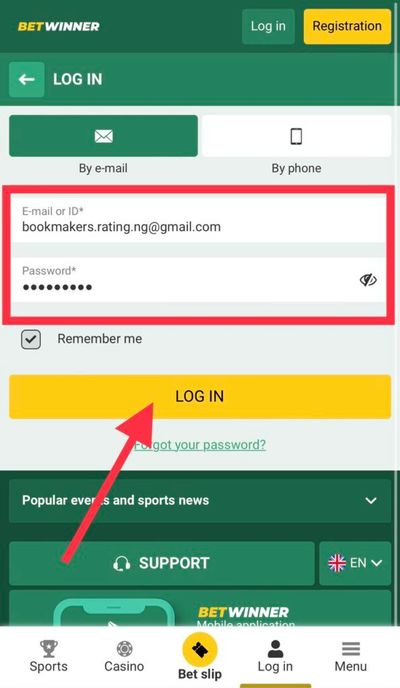
Once you have completed the authorization form click the Log In button to complete the login process.
BetWinner Login with Unique Player ID
On the authorization page, use the unique player ID you received when you registered and the password you created. In the screenshot below, you can see what the completed login form looks like with a unique player ID.
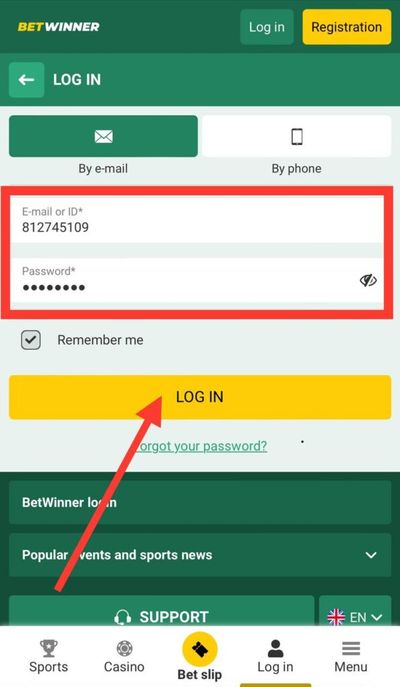
Confirm your authorization by clicking on the Log In button located below the fields you filled in.
BetWinner Login with Phone Number
Finally, the most convenient way is to authorize by phone number. Select the By Phone tab, enter the phone number you used during registration, and then enter the password. In the screenshot below you can see the completed authorization form.
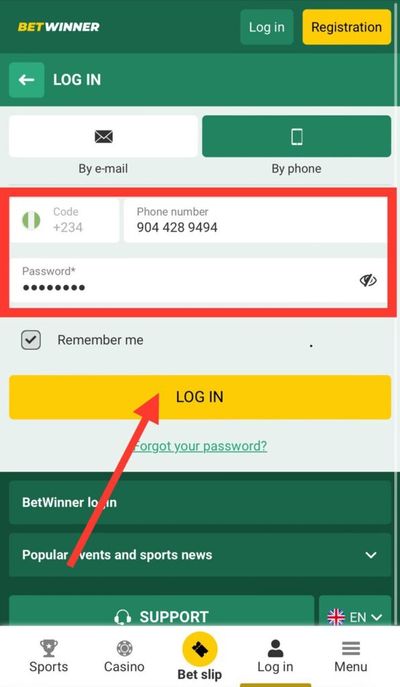
Finally, complete your authorization by clicking the Log In button below the form you just completed.
What to do if the password is lost on BetWinner
Don't worry if you have forgotten or lost your BetWinner account password, it is very easy to recover it. Let's figure out how to do this. First, go to the BetWinner website and click on the Log in button in the upper right corner of the screen.
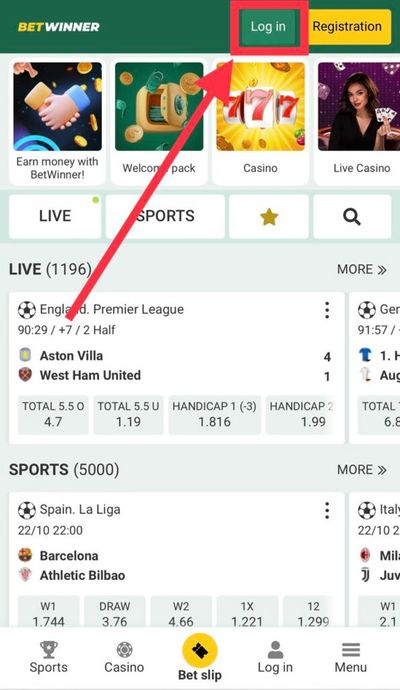
Then you will see the authorization window, find the Forgot your password link at the bottom of the form and click it.
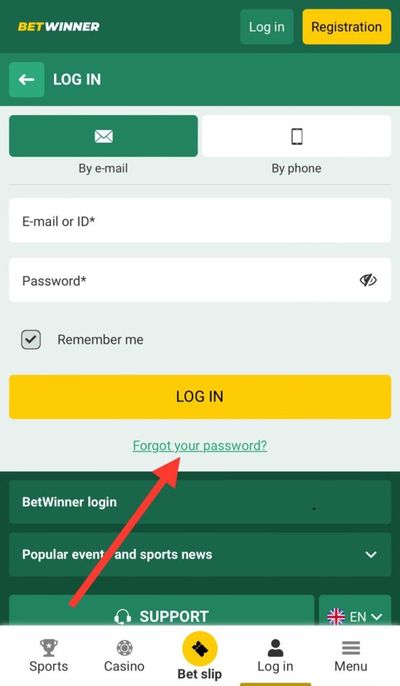
On the next page, you'll see that you can recover your password using the email or phone number you provided when you signed up. If you choose email, you will receive an email with detailed instructions on how to recover your password. If you choose to recover your account using your phone number, you will first need to confirm that you are the owner of the number using the code that BetWinner will send you.
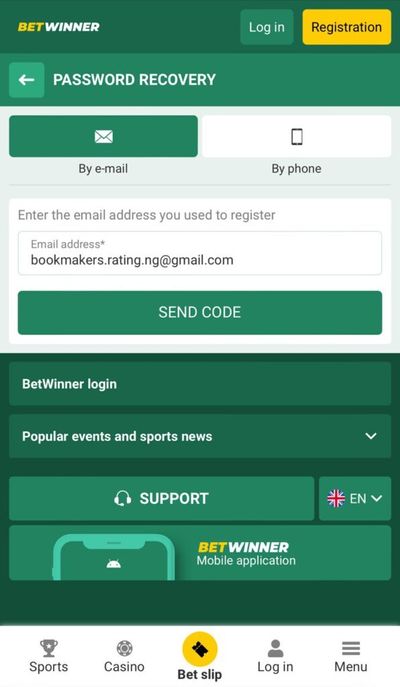
Whichever method you choose, the most important thing is that you have access to the email or phone number you used to register.
But what if you've lost or forgotten your email or phone number? This situation is much more complicated. The only way to restore your account is to contact technical support. If your email or phone number has been stolen, it's best to do it as soon as possible, because scammers can access your money, so you need to get ahead of them. In any case, even if you have completely forgotten everything, BetWinner will help you to restore your account, especially if you have already been verified, it will be much easier for you. You can find their contact information in our review of the online bookmaker BetWinner.
Differences via Log In in the BetWinner mobile application
The login and registration process is exactly the same as on the website, the mobile application is exactly the same and all the same features are available, so we can say that you will not find any differences between these platforms.
All users of the BetWinner online bookmaker are entitled to receive a welcome bonus on their first deposit, regardless of the platform on which they register, be it the website, the mobile version of the site or the mobile application. To receive your bonus, go to the BetWinner website and use our promo code when registering.